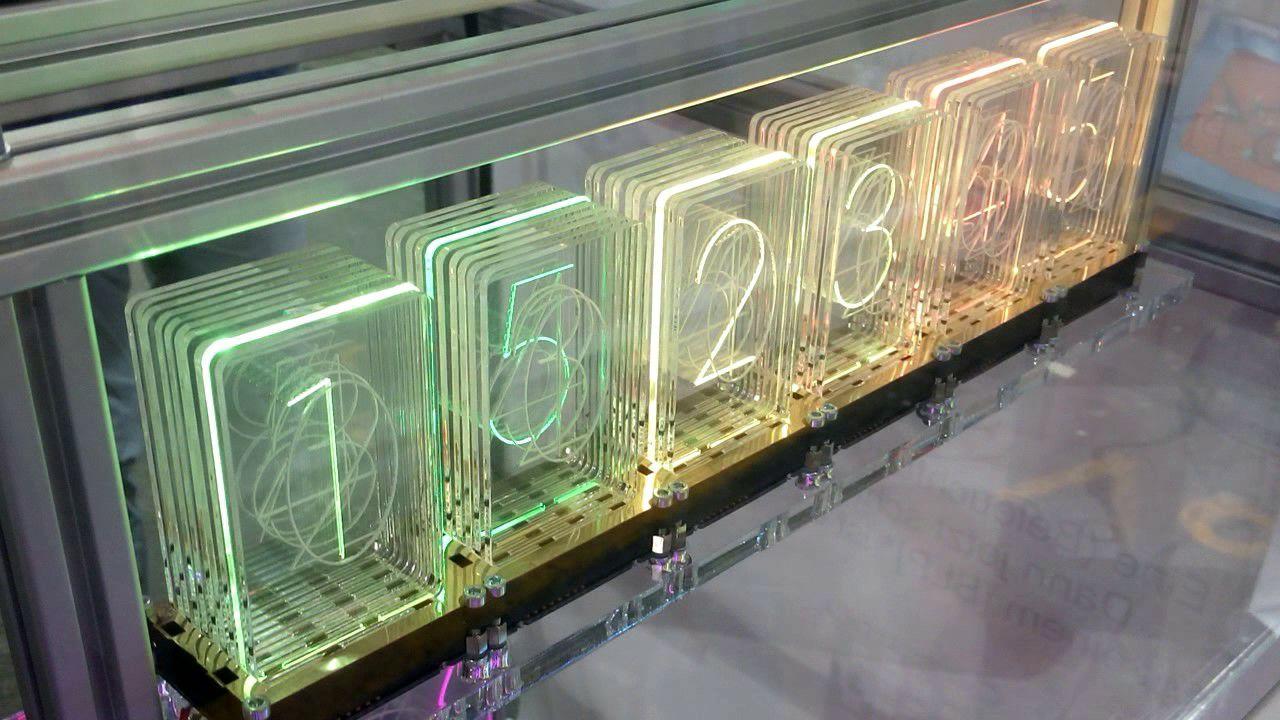
For the final project, I am going to build an LED Nixie display. This is going to be heavily
influenced by the Cronixie project, but instead of a full clock display, I will just construct
one display, that can display the digits from 0 to 9, and can be controlled by a rotary dial.
I intend to use 4 Ywrbot 3x3 RGB WS2812 matrix boards, I have found a dedicated library for them
and they can be daisy-chained up with little modifications to the code. The rotary dial can be a
simple Variable resistor tied to the analog read, splitting the range to 10 rough positions.
I will buy one or two of them from Sim Lim towers on my own to see if they can work, if they do
I can go back and get more on my own time. The other option is an 8x8 neopixel, if it is available.
If I go for the 8x8 pixel, I can change the design to display something else besides Numbers, maybe
set image designs to create some animated effect. I need a matrix that specifically uses SMD leds as
they give off much more concentrated light than regular through-hole types, which is crucial in edge-lit
displays in clear acryllic. This project should focus more on Laser cutting and 3d printing.
A3 sheet of clear acryllic, 3mm
Neopixel 8x8 RGB LED
4 3x3 WS2812 RGB LED
Arduino Uno, Wires and Breadboard
Variable resistor for the rotary
This project should be simple enough that its possible to build,
yet interesting enough that it works great when its finished.
So its been a few days, I have managed to find the 3x3 LED boards from Sim Lim. Every piece of documentation
I read about this warn that this module has the tendancy to draw a surprisingly high current, especially when
there are more than 10 LEDs connected. Since I will be running at least 30 of them, I need to rig a dedicated
power supply and a very big cut-off in the event I see smoke. I've bought 4 in case I accidentally burn one.
I will run the LED bank off a DC power supply, because I am not risking that much current through the Arduino.
First test: looking pretty good. I'll tidy up the code later. The LEDs are still addressed like a strip, with 0
starting from the bottom left corner, counting up to 2 on the top left corner, 3 in the bottom middle, and so on.
It looks so much better in Low light, I love the fact that the code for this is just "led[number?] = CRGB:: colour?;"
For the code, I'm using the FastLED library, link below, along with a Github repo with some very well written
troubleshooting stuff. Do take some time to sit down for a while to read it, I've had to restart twice, and this helps.
On the left half, at the top you can see the initialization code, I kid you not it is just 4 things,
Include the library, Declare the number of LEDs (count from 1 not 0, made that mistake), Declare the
data pin, that one CRGB thing, and the setup structure. Below that, I use a slightly inefficient loop
It just sets 3 leds to switch on and off together, then move up to the next row of 3, and repeats for
3 rows, as its a 3x3
On the right, is the lower half, the same loop. I tried that so I can just copy and paste it over and
over again, just changing the starting LEDs for each module because it starts countng from the bottom.
On both sides, same code, just counts Backwards and moves back down the rows. I want it to cycle forward
and then cycle back quickly. Same code, just subtracting the values instead of increasing them by 1.
Now it needs a housing. I'm thinking of a 3d printed Light-blocker, to make sure that the light from one
LED does not bleed over into the next row, so maybe a grid, printed in black, and 100% infill. Attempt 1:
I measured it to fit the LEDs' positions, and the little SMD capacitors on the board. Now, Copy and Paste
And here's the underside, fitted to 3mm slots I will cut for each number plate.
I think this will be the only 3d printed piece in the housing, the locking bar is going to be laser cut on acryllic.
The 3d printed plate has a lug that will lock into a matching hole in the laser cut pieces. This highlight shows
the 3d printed part,
This highlight shows the laser cut pieces.
The only issue being the 3d printed plate will take hours to print.
Here is the basic box design, big enough to fit a slab of breadboard in, plus enough space for future modifications.
Here is the flatpack view of all the parts of the Box housing.
And here is a flatpack view of all the laser cut parts plus the 3d printed plate. Plus 12 number plates.
And here is a 2d view of all the laser cut parts plus the laser engraving, Fits happily within an A3 sheet.
Just as a little souvenir
So, it's been a few days, I have modified some of the components due to some time constraints.
The first major difference is that locking mechanism for the LEDs. I did Laser cut the pieces,
but the beam was apparently not strong enough to cut through the 3mm acryllic clearly, which
meant that I had to get some pliers to snap the pieces off, which Seriously damaged a lot of
the critical components. It also meant that most of the precise slots and holes were essentially
useless, so I could either spend a few days salvaging the pieces, or move on and cut it all again.
The good news, this prompted me to modify the initial Locking design because the smallest components
made it far too fragile to slam a big 3D printed plate through them. The biggest change is simplifying
what used to be 3 fragile Laser cut pieces and 1 massive 3D printed structure, down to just 2 decent 3D
Printed pieces, with large enough tolerances (of +-1mm) to account for irregularities in the LED boards.
When compared to the earlier design, it does make me question why it needed to be that complicated to begin with.
ALso, I could print this in a much lower resolution because of the tolerances, which freed up more time for printing
a port for a Scroll wheel later on. For the imput, I went with a 10K Variable resistor to control the speed of the
number counts, but I could also reconfigure the system to control the colours in the LEDS if needed. In total, this
pushed the print time on Cura to a nice 2 Hours and 45 Minutes. Here's the Fusion 360 drawings,
That will sit neatly in a little rectangular cutout on the side of the box, and I'll use the old trick of Heating
the metal knob on the Variable resistor with my soldering iron, then forcing the knob down over it like a Threaded Insert.
And now for the Second round of laser cutting, this time with help from the Lab tech, adjusting the beam strength slightly.
This time it still did not manage to cut through all the way, but it came out less damaged than the clear acryllic cuts.
Keynote is to set the engravings to Hairline, that way the beam does not take hours to engrave the numbers. Overall, they
came out pretty well. Here are the 10 plates, this time in a slightly blue-tinted acryllic.
You can see here how it engraved, the idea being to have the lines be as thin as possible, so they would not obscure the plates
behind it.
The 3D prints came today, actually look quite good, they do not fit perfectly but it can still be fixed with a little filing.
We need to ensure that the Locking piece shield as much light as possible, so that one row does not bleed into the next,
which we can achieve by spraying a thick layer of primer paint and a black coat.
And here is the top cover painted black. I'll do the same for the 3d printed piece.
Today, everything fits together well (after an hour of filing), Here is the final assembly.
A close up on the control knob, I cut a small piece in the top, and forced a small scrap piece I found on the floor
in the Fab Lab. I just thought it looks a little better with the red bit.
From the side you can really appreciate the mess of wires inside.
As well as the black coat over the 3D printed piece, the LEDs are not alligned perfectly, but it should
be enough to light up one plate and not the next one.
Now for the light show
Now to test out the Blue plates.
There are some things that don't carry over into photos. Overall, the clear plates work great in any colour.
but the Blue tinted plates look great with a Blue LED. I might actually keep this after submission.